
How Cloud Communications Transform Customer Service and Experience
By:
Libby King
January 6th, 2026
Cloud communications contact centers help businesses replace outdated, on‑premise systems with connected, intelligent tools that streamline customer interactions across every channel. By reducing repeat calls, improving agent efficiency, and...

Ask the Expert: Why Even Strong IT Teams Need Co-Managed IT
By:
Stewart Walts, Strategic IT Partnership Executive
January 6th, 2026
.png?width=100&height=100&name=Blog%20banners%202%20(1).png)
Best Education Security Solutions for Schools
By:
Libby King
January 6th, 2026
Today’s cloud-based physical security systems are built to help schools detect safety risks, respond faster to emergencies, protect student privacy, and reduce operational strain on IT and facilities teams.
.png?width=100&height=100&name=Blog%20banners%202%20(4).png)
Best Security Solutions for Local Government
By:
Libby King
January 6th, 2026
Local governments prioritize security and surveillance to protect their communities and facilities, but many cities and counties are not taking full advantage of modern cloud-based capabilities. Learn how government security solutions help improve...

Usherwood Marks 50th Anniversary, Honoring Five Decades of Growth
By:
Libby King
January 6th, 2026
Usherwood Office Technology, a provider of office technology, managed services and business solutions throughout the Northeast region of the United States, is marking its 50th anniversary, reflecting on five decades of growth, innovation, and...

Best Manufacturing Security Solutions for Modern Facilities
By:
Libby King
January 6th, 2026
Manufacturing security solutions have evolved. Learn how cloud-based systems identify safety risks, internal threats, and operational blind spots while supporting workflows, business operations, finances, and HR.

Building Stronger IT Support Teams Through Cross-Tier Communication
By:
Libby King
January 6th, 2026
Effective IT support isn’t just about fixing problems; it’s about how teams work together to solve them efficiently. In tiered support structures, tickets often move between levels, but without clear communication, this process can slow resolution,...

6 Reasons Businesses Are Upgrading to Cloud Communications
By:
Libby King
January 6th, 2026
As businesses adapt to new ways of working, traditional phone systems are falling behind. Whether teams are remote, hybrid, or in-office, companies are moving communications to the cloud to gain flexibility, cut costs, and improve control. This...
.png?width=100&height=100&name=Blog%20Banners%202%20(3).png)
On-Prem vs Cloud-Based Security and Surveillance
By:
Libby King
January 6th, 2026
This guide compares on-prem vs cloud-based security surveillance, covering cost, scalability, maintenance, and data security. Learn how cloud security camera systems differ from traditional on-prem solutions and which option best supports your...

Holiday Scams to Watch Out for This Holiday Season
By:
Libby King
December 6th, 2025
The most wonderful time of the year is finally here! With a plethora of holidays, excitement, and gift-giving, there is more online activity than any other time of the year. Unfortunately, this season also brings a spike in scams. From fake toll...

Client Journey: How Upgraded Surveillance and Security Helped Mack Studios Operate More Efficiently
By:
Libby King
December 6th, 2025
Mack Studios is a well-established custom design company in Auburn, NY, known for its attention to detail across everything from metalwork and millwork to graphics, lighting, and digital displays. As the company continued to evolve, the need for a...
.png?width=100&height=100&name=Blog%20Banners%202%20(4).png)
The Ultimate Guide to Co-Managed IT: Benefits, Costs & Services
By:
Libby King
December 6th, 2025
Co-managed IT services help organizations strengthen internal IT teams, reduce workload, and improve cybersecurity. This guide explains what co-managed IT is, what services it includes, who it benefits, and when it’s the right fit. It also...

10 Most Confusing Cybersecurity Terms & What They Mean
By:
Usherwood Office Technology
November 6th, 2025
Cybersecurity terminology encompasses many terms that non-technical individuals may not be familiar with. But you can often become exposed to a risk if you don't know the meaning of a cyber word. Understanding cybersecurity terms is essential for...

How a Cyberattack Can Have a Domino Effect on Supply Chain Management
By:
Usherwood Office Technology
November 6th, 2025
The modern supply chain depends on various vendors, platforms, and digital tools. Third-party vendors and tools can improve efficiency in supply chain management, but they also make the supply chain vulnerable to cybercriminals.

Common Issues Law Firms Face with Printing (and How to Fix Them)
By:
Usherwood Office Technology
October 6th, 2025
Many industries are moving toward paperless operations by digitizing records and workflows. However, in the legal industry, you still need some documents in print format. For example, you may need to print a legal contract or court submission for...

Nonprofits Are Maximizing Their IT Budgets with These 3 Strategies
By:
Usherwood Office Technology
October 6th, 2025
Non-profits usually need a secure and reliable IT system within a limited budget. If you run a nonprofit, you know how important it is to keep track of every expense. There are several activities you need to manage and protect sensitive data.

In a World of Complex Cyber Threats, Small Fixes Still Work
By:
John Daniel, Director of Application Services
October 6th, 2025
Cybersecurity headlines seem to get scarier by the week. Ransomware brings international airports to a standstill. Artificial intelligence is being used to supercharge phishing campaigns and discover new vulnerabilities. Nation-states are running...

Empowering the Boys & Girls Clubs of Boston Through Technology
By:
Becky Enck, Digital Marketing Specialist
October 6th, 2025
The Boys & Girls Clubs of Boston (BGCB) provides youth across the city with access, opportunity, and empowerment through comprehensive afterschool programs. With over 10 club locations, BGCB’s mission is to prepare young people to succeed and thrive...
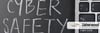
Are There Cybersecurity Standards for the Public Education Sector?
By:
Usherwood Office Technology
October 6th, 2025
Public schools in the U.S. are often becoming the target of cybercriminals. There is growing concern for network security for schools. Cyberattacks on schools can impact their data security or privacy.

Common Security Risks at Schools and How to Mitigate Them
By:
Usherwood Office Technology
October 6th, 2025
School security concerns have been increasing in the U.S. over the years. A recent study found that about 44% of parents worry about the safety of their children. Teachers in the U.S. are also worried about their safety in the classroom. A survey...
.jpg?width=100&height=100&name=Blog%20Banners%20(1).jpg)
Security Issues with Online Business Transactions & How to Avoid Them
By:
Usherwood Office Technology
September 6th, 2025
Online shopping is getting more popular in the present because it is fast and convenient. Many people don’t like to visit a physical store since it is time-consuming. On the other hand, from an e-commerce store or online shop, customers can easily...

Is Managed IT Best for Bigger or Smaller Hospitals?
By:
Usherwood Office Technology
September 6th, 2025
IT service in the healthcare industry is growing quickly. Smaller hospitals often can’t keep in-house IT experts due to budget limitations. Larger hospitals may have an IT team, but they are often overworked. This has made managed IT support for...

Your Guide to Manufacturing Cybersecurity Compliance (2025 Edition)
By:
Usherwood Office Technology
August 6th, 2025
Cybersecurity has become a major concern for manufacturers. The risks of cyberattacks are growing and getting more complex to identify. Ransomware incidents jumped about 90% for manufacturers last year. Intellectual property and data theft incidents...

How to Utilize a Manufacturing Facility's Security System.
By:
Usherwood Office Technology
August 6th, 2025
Security in manufacturing has become more complex in recent days. It is not only about preventing physical break-ins by locking doors. With so many moving parts, from machines to networks, threats are everywhere.

What Role Does AI Play in Manufacturing IT Management?
By:
Usherwood Office Technology
August 6th, 2025
The rise of Industry 4.0 and smart factories is driving a major shift in how manufacturing operates. Advanced technologies are transforming traditional factories into automated and interconnected systems.

Most Effective Tech Stacks for Law Firms in 2025
By:
Usherwood Office Technology
August 6th, 2025
The COVID-19 pandemic accelerated the adoption of technology across all industries. The legal sector was no exception. Many law firms shifted from traditional processes to digital-first operations fast. This transformation has set a new standard for...

Top 10 IT Issues Non-profits run into
By:
Usherwood Office Technology
August 6th, 2025
Nonprofits are becoming increasingly tech-dependent in today’s world. Technology now plays a vital role in nonprofit operations, supporting everything from donor database management and fundraising to securing sensitive data and delivering services.

Printed Learning Materials vs Digitization in Schools
By:
Jada Sterling, Digital Content Manager
July 6th, 2025
If you're in charge of optimizing your school or university's print environment, you might wonder whether it's worthwhile to pivot to a fully digital learning model.

In-Person vs. Virtual Client Meetings
By:
Jada Sterling, Digital Content Manager
July 6th, 2025
In the post-COVID digital age, everyone seems to be in agreement that video conferencing is a useful and often essential tool for business communications. However, some businesses still prioritize in-person appointments, especially in fields dealing...
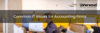
5 Biggest IT Challenges in Accounting
By:
Jada Sterling, Digital Content Manager
June 6th, 2025
When you're running any finance business, there are a few non-negotiables. For one, you want to take care of your clients in a timely and efficient manner, as they place a lot of trust in you. Second, as a part of good client service, you must...
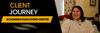
Scandinavian Living Center Discovers Both Digital Signage and Security Solutions from Usherwood
By:
Jada Sterling, Digital Content Manager
June 6th, 2025
The Scandinavian Living Center (SLC) in Newton, MA, forged a strategic partnership with Usherwood that transformed its digital signage. As a mission-driven organization, they wanted to convey their messaging to residents and the community in a more...
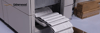
Competitor-Turned-Client Recognizes the True Value in Experienced Print Services
By:
Jada Sterling, Digital Content Manager
June 6th, 2025
Repro, or 24 Seven Inc. have been in the wide format and digital printing business in Vermont for decades. These days, the business focuses exclusively on digital printing for their clients in the region.
{% video_player "embed_player"...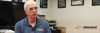
Printing & Mail Services Company in VT Optimizes High-Volume Operations with Usherwood
By:
Jada Sterling, Digital Content Manager
June 6th, 2025
Based in Berlin, VT, Jet Service Envelope offers printed marketing materials, mail services, signs, and more for their many customers across the region. They first worked with Usherwood and invested in high volume commercial digital printing presses...
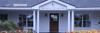
VT Country Club Optimizes IT Strategy and Secures Network Through Innovative Support
By:
Jada Sterling, Digital Content Manager
June 6th, 2025
Burlington Country Club, located in Burlington, VT was in dire need of everyday IT assistance to assist in their rapid growth.
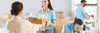
Is Managed IT a Good Fit For Your Non-Profit?
By:
Jada Sterling, Digital Content Manager
June 6th, 2025
Running a non profit is no small task. You have programs to coordinate, staff to manage, fundraising efforts to oversee, and everyday business activities to attend to. One thing that many non profits struggle with is IT management. With the...
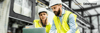
Top Reasons Manufacturers Don't Outsource IT
By:
Jada Sterling, Digital Content Manager
June 6th, 2025
The IT landscape is broadening every day, and with the advent of more advanced production technology, you might consider outsourcing IT for your manufacturing business. Yet, despite the benefits in overall cost, efficiency, and increased...

Ask the Expert: What’s on the Horizon for Print Security?
By:
Sean Hope, Director of Managed Print Services
June 6th, 2025
Imagine being robbed…because of your printer. Unfortunately, that scenario played out in real life for an undisclosed number of victims collectively robbed of nearly $1 million worth of Bitcoin due to malware hidden in a manufacturer’s print driver.
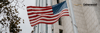
Unique Risks of Cyber Attacks Against Small Governments
By:
Jada Sterling, Digital Content Manager
June 6th, 2025
There are many industries that are particularly vulnerable to hackers. Healthcare businesses are often targeted because they deal with HIPAA-protected data, law firms must protect client data, and finance is vulnerable due to sensitive financial...

Is Managed IT Right for Your Construction Business?
By:
Jada Sterling, Digital Content Manager
June 6th, 2025
Construction businesses have evolved, and with advancements in construction technology, you may be considering investing in IT support.

Best Printing Companies in Springfield, MA
By:
Jada Sterling, Digital Content Manager
May 6th, 2025
If you're in the market for a new printer, copier, or managed printing services, choosing a provider is a big decision. Print costs are not going down any time soon, and printing can quickly break the bank if you're not optimizing your print...
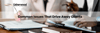
How IT Downtime Could Drive Away Your Legal Clients
By:
Jada Sterling, Digital Content Manager
May 6th, 2025
It's no secret that poor client service can drive away your legal clients. However, there are several factors behind the scenes that could make clients think twice about working with you. One of these hidden elements is the efficiency and security...
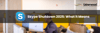
What Microsoft's Skype Shutdown Means for Business Collaboration
By:
Jada Sterling, Digital Content Manager
May 6th, 2025
In May 2025, Microsoft announced that Skype would be officially shutting down. As a well-known platform, Skype for Business was a popular choice for video conferencing, and this shut down leaves millions of accounts obsolete.

What Should a Penetration Test Cost?
By:
Jada Sterling, Digital Content Manager
May 6th, 2025
Many business owners are finding that there are a few crucial services necessary to become compliant with cybersecurity standards. You may have found that regular penetration testing is a requirement for several.
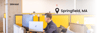
5 Best Managed IT Companies in Springfield, MA
By:
Jada Sterling, Digital Content Manager
April 6th, 2025
Business technology can make or break your operations. That's why it's crucial to thoroughly vet your IT provider before hiring them. A good outsourced IT support company should be proficient in:
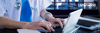
Is Semi-Outsourced IT Right For Your Healthcare Business?
By:
Jada Sterling, Digital Content Manager
April 6th, 2025
If you run a healthcare business, you might discover that IT is a big responsibility to keep in-house. Likewise, in-house IT teams often struggle with the workload of handling an entire hospital or healthcare practice's technology needs.

Ask The Expert: What Are Penetration Tests?
By:
Dan Smith
April 6th, 2025
By now, you likely know about network assessments and how they can help you evaluate your network as a whole. You might have also heard about penetration testing. However, the wide variation between different penetration testing services can make...
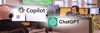
ChatGPT vs Microsoft Copilot: Reviews of Top AI Tools
By:
Jada Sterling, Digital Content Manager
April 6th, 2025
Many businesses are moving to AI tools to streamline everything from productivity to data analytics, you might wonder which tool is right for you.
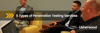
Top 5 Types of Penetration Testing Services
By:
Jada Sterling, Digital Content Manager
April 6th, 2025
If you're exploring your options for penetration testing, you may have seen several varying service offerings from different penetration testing service providers.
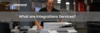
The Importance of Integration Services from Outsourced Print Companies
By:
Jada Sterling, Digital Content Manager
April 6th, 2025
When you hire commercial printing services, it's crucial to look at their list of services. Since printing has become more advanced with different software and tools used in tandem with printers, the line between print and IT services has become...
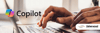
4 Ways to Use AI Tools like Microsoft Copilot to Transform Productivity
By:
Jada Sterling, Digital Content Manager
April 6th, 2025
If you’ve been paying attention, you have likely heard a lot of buzz about AI and how it can enhance business activities. With the rollout of Microsoft’s new AI tool dubbed Microsoft Copilot, you may wonder if it’s worth it to invest in licensing...
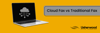
Cost of Traditional vs Electronic Fax Solutions
By:
Jada Sterling, Digital Content Manager
April 6th, 2025
Many industries rely on faxing to collaborate with sensitive documents. Despite advancements in faxing technology, many businesses still use analog fax systems over cloud faxing software, which encrypts documents for secure sending and receiving.
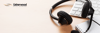
Are Unified Communications Services Well-Suited For Your Non-Profit?
By:
Jada Sterling, Digital Content Manager
March 6th, 2025
As your non-profit tackles issues and initiatives affecting your city, state, or region, investing in cloud services could land on the bottom of your to-do list. However, you may be surprised to learn the different ways cloud communications...
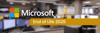
Windows 10 End-of-life 2025: What It Means For Your Business
By:
Jada Sterling, Digital Content Manager
March 6th, 2025
In fall 2025, Microsoft Windows 10 will officially become end-of-life. This means the manufacturer of the software will no longer offer services pertaining to the product including:

FFIEC to Retire Cybersecurity Tool - See What it Means For Financial Businesses
By:
Jada Sterling, Digital Content Manager
March 6th, 2025
The Federal Financial Institutions Examination Council recently announced the retirement or sunsetting of their Cybersecurity Assessment Tool (CAT). This tool allowed finance sector businesses to self-evaluate the strength of their network against...
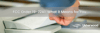
Is Your Fax System End-of-Life? It May be in 2025
By:
Jada Sterling, Digital Content Manager
March 6th, 2025
If you use a traditional analog faxing system, you should know that these will soon become outdated in 2025. The Federal Communications Commission (FCC) is phasing out old fax systems through Order 19-72A1. This requires old analog telephone service...

Common Roadblocks Hospitals Face with Print Management
By:
Jada Sterling, Digital Content Manager
March 6th, 2025
Even in 2025, businesses in the healthcare sector rely on and often struggle to manage their print fleets. Issues with data security, wasted materials, poorly planned fleets, and more can end up costing your healthcare business in the long run.
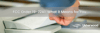
Is Your Fax System End-of-Life? It May be in 2025
By:
Jada Sterling, Digital Content Manager
March 6th, 2025
If you use a traditional analog faxing system, you should know that these will soon become outdated in 2025. The Federal Communications Commission (FCC) is phasing out old fax systems through Order 19-72A1. This requires old analog telephone service...
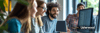
How MSPs Leverage the Findings of Ethical Hackers To Secure Your Network
By:
Jada Sterling, Digital Content Manager
March 6th, 2025
When you're evaluating the strength of your network against hackers, you may discover many types of vulnerabilities. Some of these may include:
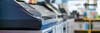
5 Ways Cloud Print Management Can Save Schools Time & Money
By:
Jada Sterling, Digital Content Manager
March 6th, 2025
One of the biggest reasons printing is dying out in schools is the associated costs of paper and other consumables.

4 Communications Issues In Law Firms & How IT Services Can Help
By:
Jada Sterling, Digital Content Manager
February 6th, 2025
If you're running a law firm, one of your biggest concerns should be proper communication. Whether between staff and clients, the internal team, or with outside vendors, you should have a solid tech stack in place for communicating effectively.
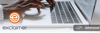
Leverage Exclaimer Email Signatures for Branding, Compliance, & Personalization
By:
Jada Sterling, Digital Content Manager
February 6th, 2025
One of the best ways to make a good impression in your business emails is to create an email signature that highlights your brand. It should showcase the best qualities of your brand, displaying professionalism and cohesiveness.
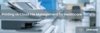
Print vs Cloud Document Filing Systems for Healthcare
By:
Jada Sterling, Digital Content Manager
February 6th, 2025
If you run a healthcare business, the odds are you deal with a lot of paperwork. Whether it's for patients, caregivers, nurses, doctors, or staff, you need a reliable system to store, organize, retrieve, and manage documents.

Ask the Expert: What is Governance, Risk Management, and Compliance (GRC)?
By:
Theresa Pickens
February 6th, 2025
As cyber threats grow in numbers and severity, regulatory bodies are developing new cybersecurity frameworks for businesses to adhere to. These frameworks vary by industry, and a new type of technology service has emerged as a result.

4 Communications Strategies to Make Your Donors Come Back For a Second Date
By:
Jada Sterling, Digital Content Manager
February 6th, 2025
Donor retention is every fundraiser's goal, and simultaneously a challenge that requires tactful communication. If you run a non-profit, you likely know the importance of donor stewardship, the practice of nurturing your donors to make them feel...
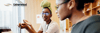
How the Cloud Can Elevate Public Programs
By:
Jada Sterling, Digital Content Manager
February 6th, 2025
If you work in the public sector, you may be frustrated by the lack of public participation in different programs. Whether you work for your city's Parks and Recreation Department or Social Security Office, you know the importance of community...
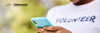
Cloud vs On-Prem Phones for Non-Profit Fundraising & Events
By:
Jada Sterling, Digital Content Manager
February 6th, 2025
There are many technologies non-profits use to communicate with vendors, staff, stakeholders, and donors alike. Especially if you've been tasked with improving fundraising for nonprofit programs, communication should be your top priority.
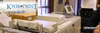
MA Print Shop Leverages the Power of Managed Print Solutions to Level Up Production
By:
Jada Sterling, Digital Content Manager
February 6th, 2025
When Kwik Print Owner John Raifstanger’s father founded their family print shop in Massachusetts around 50 years ago in a theater basement with just one press, a long-lasting legacy was born. Since then, Kwik Print has grown to a much larger...
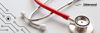
The Ultimate Guide to Data Security in Healthcare
By:
Jada Sterling, Digital Content Manager
February 6th, 2025
Healthcare is an industry often plagued by cyber threats since hackers know the sensitivity of highly regulated data this industry deals with. Cybercriminals routinely take advantages of healthcare businesses that are unprepared for common social...
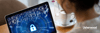
Best Industries For Pen Test Services
By:
Jada Sterling, Digital Content Manager
January 6th, 2025
If you're considering investing in penetration testing services, there are many things you should know.
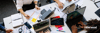
A Business Leader's Guide to Enterprise AI Adoption in 2025
By:
Jada Sterling, Digital Content Manager
January 6th, 2025
If you have been paying attention to the news, you've likely encountered the internet buzz surrounding artificial intelligence (AI).

A3 vs A4 Printers: Here’s What You Should Know
By:
Jada Sterling, Digital Content Manager
January 6th, 2025
When you're looking to buy or lease a new printer, you might feel stuck between an A3 and A4 device.
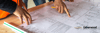
How Faulty Communication Hinders Construction Projects
By:
Jada Sterling, Digital Content Manager
January 6th, 2025
You know the importance of quality communication if you run a construction firm. Construction projects, like any project, require exceptional communication to be successful.
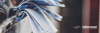
How to Maximize ROI of Direct Mail Fundraising Campaigns
By:
Jada Sterling, Digital Content Manager
January 6th, 2025
When you've got large fundraising goals for your non-profit, you may think that means shelling out large sums on campaign materials to reach donors. Many non-profits spend thousands on campaigns, many times with very little return to show for it.

Ask the Expert: Unique Ways to Save Money as You Upgrade Your Business Technology
By:
Andrew Flamik
January 6th, 2025
It’s no secret that innovating is the key to business growth and prosperity. To stay competitive, businesses must continually seek new technologies to enhance productivity. However, the issue of cost is often the biggest roadblock to innovation.
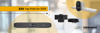
Best All-in-One Video Conferencing Equipment in 2025
By:
Jada Sterling, Digital Content Manager
January 6th, 2025
When you're shopping around to expand your office's video conferencing capabilities, it can quickly get tiring to sift through different equipment choices. Do you get an all-in-one video conference system, or separate video conference microphones...
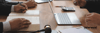
Best Cloud-Based Document Management Systems For Law Firms
By:
Jada Sterling, Digital Content Manager
January 6th, 2025
Document management has become a big concern for modern businesses. Activities that can be made simpler by the cloud document management software for law firms include:

Best Security Camera Systems for Schools in 2025
By:
Jada Sterling, Digital Content Manager
December 6th, 2024
If you're looking to replace or revamp your school's security cameras, you might feel buried by your options. You likely have multiple different safety and surveillance needs, so you'll need an advanced system to cover your bases.
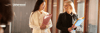
How Finance Firms Can Level Up With Cloud Technology
By:
Jada Sterling, Digital Content Manager
December 6th, 2024
Any business can benefit from cloud technology, especially with contact advancements in intuitive features and user-friendliness.
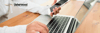
Signs You're a Bad Fit for an MSP
By:
Jada Sterling, Digital Content Manager
December 6th, 2024
One of the worst parts of doing business is when you know you need to let go of someone. This could apply to both internal employees and outside vendors when they're just not meeting your standards.
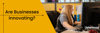
Are Businesses Innovating? See Key Barriers to Tech Adoption
By:
Jada Sterling, Digital Content Manager
December 6th, 2024
As technology advances, businesses feel the pressure to invest in new office tech to stay competitive. There are many benefits of keeping up with the latest trends in technology, including:

How to Navigate Cybersecurity Compliance in NYS
By:
Jada Sterling, Digital Content Manager
December 6th, 2024
With new standards, recommended tools, and expert advice surfacing constantly, cybersecurity can feel like a big ask on top of running a business. Unfortunately, cyber threats are here to stay. Since cyber criminals will go after the weakest...

Top 7 IT & Cybersecurity Trends to Watch for in 2025
By:
Jada Sterling, Digital Content Manager
December 6th, 2024
It can be challenging to keep up with the rapid advancements in technology, as well as the changing cybersecurity landscape. If you run a small to medium-sized business, you're likely tasked with staying on top of new developments in the technology...

Rhombus vs Verkada Security Cameras for Businesses
By:
Jada Sterling, Digital Content Manager
December 6th, 2024
If you're trying to upgrade your business's security systems to best protect your livelihood, it's crucial to explore top security camera manufacturers for superior quality and longevity. You may have heard of Verkada, a manufacturer with rising...
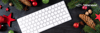
How Cyber Criminals Capitalize on the Holidays
By:
Jada Sterling, Digital Content Manager
December 6th, 2024
It seems like there's a never-ending barrage of cyber threats to look out for. It can get tiring to keep your eye on your network at all times, constantly trying to keep up with the latest trends in cybersecurity.
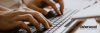
What Are White Hat Hackers, and Can I Hire One?
By:
Jada Sterling, Digital Content Manager
November 6th, 2024
Network security has become a big issue for all businesses since cybercriminals have figured out they've got more to lose than individuals. Certain industries are at particular risk of falling victim to attacks, and hackers know this.

Why You Shouldn't Rely on Big-Name Printer Manufacturers for Service
By:
Jada Sterling, Digital Content Manager
November 6th, 2024
If you have commercial printing equipment for your business, you've likely run into issues with the device. Whether it's user error, bugs with commercial printing software, or physical jams that seem inevitable with these devices, the problems are...

Surprising Industries That Are Moving to Digital Signage
By:
Jada Sterling, Digital Content Manager
November 6th, 2024
Digital signage is a useful tool for any industry, allowing business owners to display menus, hours, announcements, promotions, and more. These screens are easy to manage, offering better customer and patron experiences along with a sleek, modern...
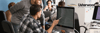
What to Expect If You Decide Not to Outsource IT
By:
Jada Sterling, Digital Content Manager
November 6th, 2024
Tackling IT is no small task. When you're trying to run a business, the last thing you want to devote time to is technical difficulties with your servers, devices, or software.
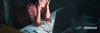
How In-House IT Kills Your Work-Life Balance
By:
Jada Sterling, Digital Content Manager
November 6th, 2024
One of the biggest pushes in today's workforce is for better work-life balance. Businesses big and small have started to realize the value of having extra time to spend with family or on personal projects. This is especially true after so many...
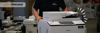
Cost-Benefit Analysis of Refreshing Your Print Fleet
By:
Jada Sterling, Digital Content Manager
November 6th, 2024
If you've been battling with an aging printer, you may be considering refreshing your fleet. Many business owners find themselves lost in the details of leasing vs buying printers, the costs of each option in the short and long term, and if it's...
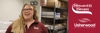
Popular Convenience Store Chain Stewart’s Shops Transforms Printed Signage with Production Print Solutions
By:
Jada Sterling, Digital Content Manager
November 6th, 2024
Creating quality signage for more than 360 Stewart’s Shops locations spanning New York State and Western Vermont was no small task for Print Shop Manager Sara Seamans.
{% video_player "embed_player" overrideable=False, type='hsvideo2',...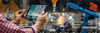
How Do Outdated Manufacturing IT Tools Impact Production?
By:
Jada Sterling, Digital Content Manager
November 6th, 2024
Manufacturing is a type of business that relies on efficiency to make money. If production slows down, you can get behind. Halts in production can lead to a direct or indirect loss of money, so a business owner's top priority is keeping things...
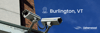
Best Security Companies in Vermont
By:
Jada Sterling, Digital Content Manager
November 6th, 2024
For any business, it's essential to invest in quality, functional security systems and monitoring services. However, with the complexity of modern-day commercial security systems, it takes a professional to install and properly configure these...

How A Network Assessment Helped This Boston Law Firm to Secure and Optimize Their Network
By:
Jada Sterling, Digital Content Manager
November 6th, 2024
Kates & Barlow, a Boston-based law firm, needed a thorough audit of their IT and cybersecurity posture. They would soon discover the possibilities of managed IT services for legal businesses, with the help of some familiar faces at Usherwood.
{%...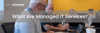
What Are Managed IT Services?
By:
Jada Sterling, Digital Content Manager
November 6th, 2024
With all the technology businesses use day-to-day, it can get confusing to learn the differences between IT solutions. Most people know that IT stands for Information Technology, but what exactly would IT services look like? And why should they be...

Massachusetts-Based Custom Manufacturer Levels Up IT & Cybersecurity
By:
Jada Sterling, Digital Content Manager
November 6th, 2024
American Durafilm, a custom manufacturer based in Holliston, MA, needed to digitize customer drawings and prints, standardize processes, increase cybersecurity to protect client data, and much more.
{% video_player "embed_player" overrideable=False,...
Is Your MSP Playing These 8 Most Common Tricks?
By:
Jada Sterling, Digital Content Manager
October 6th, 2024
There are countless frustrating and frightening things that could go wrong when you're running your business. One of the quieter ways you could be losing money or productivity is due to technical issues or outages. When these happen, you're at the...

Best Security Companies in Utica NY
By:
Jada Sterling, Digital Content Manager
October 6th, 2024
It's no secret that businesses must take security seriously to protect themselves from vandalism, theft, and other threats. In the Utica, NY region, you may be left scratching your head when searching for security camera installation companies.
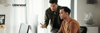
What are Denial of Service Attacks, and How Can I Combat Them?
By:
Jada Sterling, Digital Content Manager
October 6th, 2024
If you run a business, you're likely aware of the growing number of cyberattacks that threaten data security. Business owners are responsible for both safeguarding sensitive data and routinely keeping up with the latest attack methods to stay ahead.
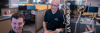
Best Managed IT Services in Burlington, Vermont
By:
Jada Sterling, Digital Content Manager
October 6th, 2024
When you're focused on running a successful business, the last thing you want on your plate is tackling cybersecurity or IT issues. That's why many Vermont businesses choose to outsource IT, and providers have popped up across the state to meet this...

