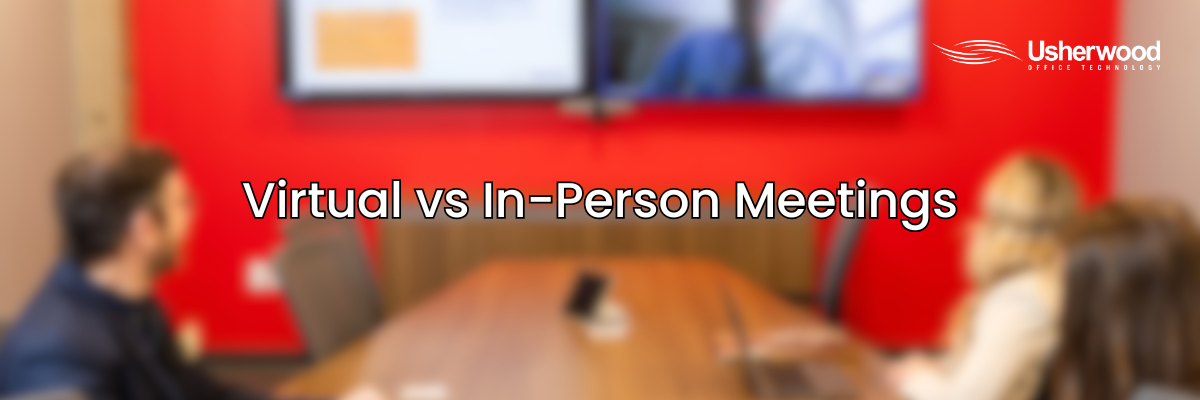By: Jada Sterling, Digital Content Manager on July 2nd, 2025
In-Person vs. Virtual Client Meetings
In the post-COVID digital age, everyone seems to be in agreement that video conferencing is a useful and often essential tool for business communications. However, some businesses still prioritize in-person appointments, especially in fields dealing with highly personal information like healthcare and law.
You might wonder if it's worth it to invest in video conferencing equipment for your law firm or healthcare practice. If in-person appointments are still working well, why bother upgrading capabilities with video conferencing technology?
To help you decide if a teleconference system is right for your business, here's an in-depth comparison of video conference meetings and in-person appointments in the context of client service and quality patient care.
Advantages of In-Person Meetings
Tried and true, in-person appointments are still prevalent for many different industries. Many business owners consider face-to-face appointments to be more personal, encouraging more open communication.
The vast majority of all communication is non-verbal, so this holds up in the way of meeting client needs by understanding context. Along with non-verbal cues, some other benefits of in-person appointments include:
- No concern for cybersecurity issues during meetings
- Easier to maintain HIPAA compliance without configuring a telehealth platform
- Fewer or no technical issues creating barriers to audio or visual communication
- Does not require clients to have access to WiFi or video conferencing devices
Along with these advantages, in-person meetings are also sometimes crucial to administer proper care or ensure total confidentiality. For these reasons, in-person appointments continue to have a place in modern client service in industries such as law and healthcare.
Are Face-to-Face Meetings better than virtual meetings?
You might wonder why anyone would opt for virtual meetings when in-person meetups are feasible. However, when comparing the two, they both have benefits and drawbacks. If you ask any remote employee, they'll likely tell you that virtual meetings are also an essential capability in offering accessible, quality client service.
Drawbacks of Face-to-Face Meetings
There are also several negative aspects of in-person appointments. Along with the economic barriers of requiring patients or clients to have access to a strong internet connection and a smart device, some drawbacks include:
- Difficulty coordinating in-person schedules
- Needing to print out meeting materials & visuals beforehand
- Hybrid or remote working challenges for remote legal professionals
- Little or no capability to record meetings for future reference or documentation
- Travel issues like weather, traffic, and closed roads disrupt planned meeting times
It's a well-known idea that virtual meetings gained popularity due to the COVID-19 pandemic in order to slow infection rates.
Although this isn't as much of a glaring concern in the years following the pandemic, in-person meetings can still pose risks to the immunocompromised. Requiring in-person appointments can also create roadblocks for those unable to leave their homes due to limited mobility or reliable transportation.
Advantages of Meeting Virtually With Cloud-Based Video Conferencing
As you might guess from their growing popularity, video conference systems have many benefits to users, both internally and externally. Staff can enjoy many different collaborative features enhancing workflows and lines of communication, and clients can get quicker responses from providers on-the-go.
Some additional perks of virtual meetings include:
- Greater accessibility for the immunocompromised & those unable to get to appointments
- Less strain on schedules since commutes to and from the office are not a factor
- Easier schedule coordination due to fewer logistics of conducting meetings
- Cloud-based document management integrations allow for secure document sharing
- Integrations with cloud faxing for secure document transfer in law and healthcare
- A wide array of collaboration tools such as whiteboards, live translation, screensharing, and more
- The ability to record meetings for future reference, training, and documentation.
Read more about the benefits of cloud communications capabilities in our blog: 5 Benefits of Moving to the Cloud With Your Business Tools. To see how this applies to healthcare, check out our guide: Healthcare Interoperability and How the Cloud Changes the Game.
What are the Disadvantages of Using Video Conferencing Systems for Business?
Although video teleconference systems are continually improved upon, there are still some disadvantages to relying on this technology. Video conference platforms, like any tool, can come with configuration issues causing troubles with:
- Meeting runtime discrepancies kicking participants out after time limits are reached
- Meeting security issues for certain platforms
- varying features available for different pricing packages causing confusion
- HIPAA compliance problems due to misconfigured permissions or data protection settings
- Integration challenges with email, cloud storage, phone systems, and other business tools
In addition to technical issues, video conferencing can pose barriers to patients and clients who aren't technically savvy, or don't have access to strong internet connections or smart devices with cameras and microphones.
What are Some Tips for Having a Productive Video Meeting?
If you want to avoid common roadblocks with video conferencing, a few tips to ensure smooth meetings include:
- Setting up meeting passwords well beforehand for clarity and security
- Sharing out unique links and passwords to participants, with clear instructions on how to join the meeting
- Upgrading and maintaining all-in-one video conferencing equipment
- Investing in video conferencing installation companies to implement, configure, and troubleshoot your chosen platforms and devices
- Testing out mics, cameras, and meeting links beforehand to troubleshoot technical issues before the meeting begins
These are just a few ways you can mitigate common issues in video conferencing. To learn other common issues in video conferencing and how to mitigate them, check out our blog: 6 Common Issues with Video Conferencing and How to Solve Them
What is the Best Platform for Video Conferencing?
There are more video conference platforms than just Zoom or Microsoft Teams. More and more platforms emerge every year, and it can get confusing to pick the right one for your business. Some general guidelines for selecting the right platform include searching for:
- Features such as live translation, whiteboards, and screensharing
- Compliance capabilities for frameworks such as HIPAA
- Integrations with email platforms and other existing tools
- Meeting capacities & run times
- Cybersecurity features such as meeting encryption, PINs, and waiting rooms for participants
To read an in-depth guide on all of the best virtual conference platforms on the market, read our blog: Top Video Conference Platforms for Small Businesses
How to Create a Virtual Meeting Space With Video Conference Equipment
If you're determined to upgrade your business's communication strategy, you'll need a solid understanding of the different virtual conferencing platforms and video conference room solutions available.
The basic video conferencing equipment for a conference room should include:
- All-in-one video conferencing system with built-in microphones, cameras, and speakers
- Digital displays
- Digital hubs to sit on your conference room table to start and manage meetings with
- Hanging or desk microphones for larger rooms to capture sound from all angles
To read more about different video conference hardware on the market, read our blog: Best All-in-One Video Conferencing Equipment in 2025
How to Find Services to Meet Your Video Conferencing Needs
Whether you're exploring all in one video conference systems to create a meeting room or you're looking for a new software solution for video calls, having a managed communications provider at the helm is essential.
These services will allow you to find the best solutions for your industry, company size, and unique needs, as well as help you seamlessly implement your chosen solutions.
If you're interested in upgrading your business communication strategy to enhance your client service or patient care, click the button below to get in touch with a managed communications expert.
Read On

How Finance Firms Can Level Up With Cloud Technology
Any business can benefit from cloud technology, especially with contact advancements in intuitive...

How IT Downtime Could Drive Away Your Legal Clients
It's no secret that poor client service can drive away your legal clients. However, there are...
.png?width=352&name=Blog%20Banners%20(27).png)
Client Journey: River Hospital
Located in scenic Alexandria Bay in Upstate New York, River Hospital provides vital medical care to...