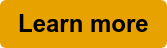By: Sarah Goltz, Content Manager on August 12th, 2022
What is the Cost of a Video Conferencing System?
Interested in learning more about video conferencing systems and how much they cost? Well, you're in the right place. But unfortunately, the cost of video conferencing systems isn't as straightforward as you might hope. For that reason, we will help break down some factors that determine how much your video conferencing solution will cost.
Usherwood Office Technology is a certified partner of video conferencing systems. We have a team of experts specialized in video conferencing that educate, deliver, implement, and support all aspects of the solution.
We have spoken with our experts to help you figure out what can be expected regarding the cost of your video conferencing system. This article will touch on the average price of systems and what factors can cause your system to become more or less expensive.
Let's dive in!
What are video conference systems?
Video conferencing is one of the most popular ways to hold meetings with remote coworkers or external personnel. The reason for this is because face-to-face contact is possible when hosting remote calls now, and the equipment is also more advanced and easier to utilize than ever before.
Video conference systems can include an array of different devices. A typical video conferencing system requires a display, an all-in-one camera, speaker, & microphone device, and a conferencing platform such as Microsoft Teams, Zoom or other equivalent. Regarding the cost of a video conference system, prices of equipment, configuration, and installation can range from $127 a month to $234 a month per room depending on the size of the room you use, the equipment you use, the size of displays, licensing, etc.
What is the Cost of Video Conference Systems?
When it comes to pricing, it can change on many factors. Typically, the cost of video conferencing systems is broken down by the size of the space you would like to implement the system in. These can be referred to as huddle space, small to medium space, or a large space.
The pricing below is based on a 63-month lease agreement. While there may be some advantages to purchasing your equipment, given that this technology changes so rapidly, we typically recommend leasing. This ensures that its always current, functional, and secure. You can find more info on this in our knowledge base article on Leasing vs. Buying IT Equipment.

Huddle Space:
The average price of a huddle room starts at $127 a month per room.
Typically includes:
- Seating for 2 to 4 people (in the physical room)
- Single display (based on the size of the room)
- All-in-one camera, speaker, and microphone device
- Touch controller used to join and control meeting
- Room scheduling touch screen (if wanted outside of the conference space)
- Conferencing platforms
Small to Medium Space:
A small to medium space starts at $160 a month per room.
Typically includes:
- Seating for 5-12 people (in the physical room)
- One to two displays (based on the size of the room)
- Displays vary based on the size of the room and wow factor (in some instances, there may be a display wall (which may affect price)
- Compute to connect peripherals
- All-in-one camera, speaker, and microphone device (is possible depending on room and needs)
- High-resolution camera
- Dedicated speakers
- Dedicated microphone array
- Touch controller used to join and control meeting
- Room scheduling touch screen (if wanted outside of the conference space)
- Conferencing platforms (like Teams Zoom etc.)
Large Space:
A larger space can typically range from $205 to $234 a month per room depending on the software platform you use (Teams, Zoom, other)
Typically includes:
- Seating for 12 or more people (in the physical room)
- Two or more displays (based on the size of the room)
- Displays vary based on the size of the room and wow factor (in some instances, there may be a display wall (which may affect the price)
- A computer to connect peripherals
- High-resolution camera
- Dedicated speakers
- Dedicated microphone array
- The audio controller may be required based on the number of speakers, mics, room size, and sound quality required
- Touch controller used to join and control meeting
- Room scheduling touch screen (if wanted outside of the conference space)
- Conferencing platforms (like Teams Zoom etc.)
- Digital Whiteboard
Ready to discover your video conference solution?
Many factors go into determining the price of your video conference system. For that reason, it can be helpful to meet with an expert to discuss your options. When you implement a video conference system, you will likely want to partner with a managed service provider that will provide ongoing maintenance (upgrades, patches, etc.) to ensure that the solution operates reliably and complies with security standards. These systems change frequently and are critical to your business, so an ongoing maintenance agreement is highly recommended. Our experts can also assist with training users in the solution to make it an easy transition.
If you are interested in learning more about video conference systems, fill out our discover your solution form below, and someone will be in touch to discuss any questions, concerns and help determine what solution is the best fit for your environment.
Read On
.png?width=352&name=Blog%20Banners%20(26).png)
Connecting Remote Employees Via Unified Communications: World Communications Week
The holiday season is a great time to evaluate your business communication strategy. Employees will...
.png?width=352&name=Blog%20Banners%20(45).png)
6 Common Issues with Video Conferencing and How to Solve Them
There’s nothing worse than taking the time to set up and schedule a video conference and end up...
.jpg?width=352&name=Blog%20Banners%20(56).jpg)
Factors to Consider When Choosing a Video Conferencing System
Video conferencing systems can provide many benefits to a business. From increasing communication...